With the RVParky integration, you can make your inventory directly bookable on RVParky. RVParky is an RV travel planning app that allows campers to easily plan their RV trips using their directory of campgrounds along the way to the camper's destination. The Firefly integration means campers can book a site at your campground without the camper having to leave the RVParky website.
Reservations made directly from RVParky will be charged a commission. Read below to see how to pass this fee on to the guest, and view the RVParky commission pricing here.
Connecting to RVParky
First, click on Channel Management in the main menu to get started. Click on Connect next to RVparky.
 Select Channel Management > Connect
Select Channel Management > ConnectNext, click Connect Property to connect your property to the channel.
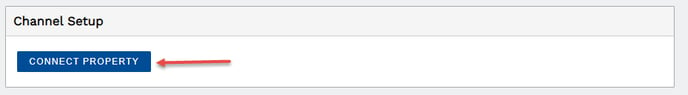 Click Connect Property
Click Connect PropertyFinally, you will see a list of your units. Select which units you want to make available to the RVParky, and then click Save.
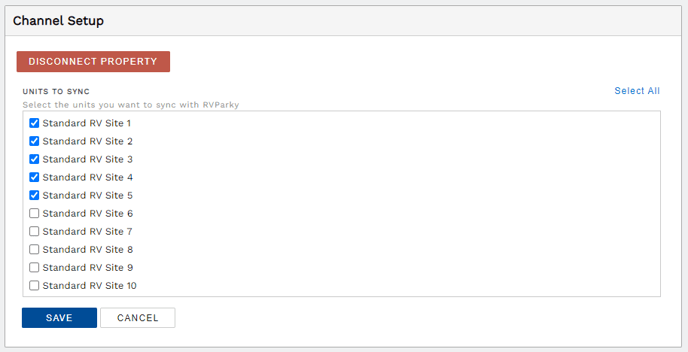 Select which units to make available to RVParky and click Save.
Select which units to make available to RVParky and click Save.That's it! You are connected to RVParky. It may take a while for the property to appear directly bookable on RVParky's website, but guests will eventually be able to make reservations directly from RVParky.com.
Passing the commission to the guest
RVParky does collect a commission for reservations made directly from their website. You can choose to either pass this fee on to the guest, or you can absorb the fee yourself.
To pass the fee on the the guest, you will need to set up a custom reservation fee. Go to Settings > Property (1), and select the Fees tab (2). Click Add reservation fee rule (3), and enter the rule settings. You can give it any name, and enter the reservation fee percentage and/or dollar amount. For example, if you normally charge a $2 reservation fee and you want to pass a 10% commission on to the guest, you would simply create a reservation fee for 10% + $2. You will select RVParky from the reservation source dropdown to indicate this rule only applies for reservations made directly from RVParky.
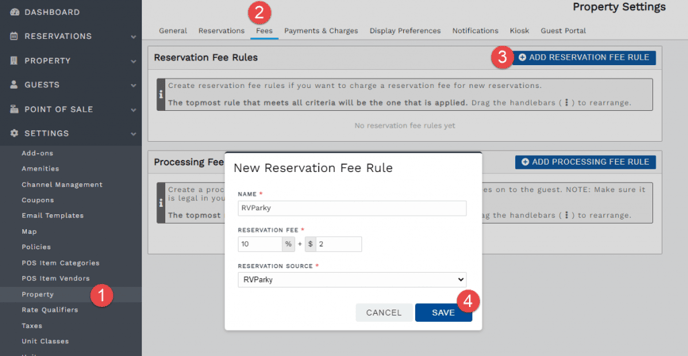 Create a reservation fee rule for RVParky
Create a reservation fee rule for RVParkyClick Save to save the reservation fee rule. Since only one reservation fee will apply per reservation, it is important to order the reservation fee rules in the correct order if you have another reservation fee rule already. Since the RVParky reservation fee rule is very specific, you will most likely want that reservation fee rule to be at the top. So that rule will not apply to any reservation that is not made from RVParky, the next rule will be used. Learn more about reservation fee rules here.
Billing
Once your rule is saved, you are all set! RVParky commission charges will be billed on your regular Firefly invoice. If you chose to set up a reservation fee rule, you will already have collected those fees from the guest and will be simply passing them on to Firefly.
