If you set up a recurring charge and you want the amount of the recurring charge to automatically update to reflect the current rates, you can do this in Firefly. This may be handy for ongoing reservations when you want the monthly rate of the reservation to automatically follow your rate schedule to charge more during peak months and less during offseason months.
Set up auto update
If you want your recurring charges to automatically update based on the current rates with each cycle, navigate to Settings > Property, and at the bottom of the Payments & Charges tab, you can check the box that says Update reservation unit recurring charge amount based on the applicable rate each cycle.
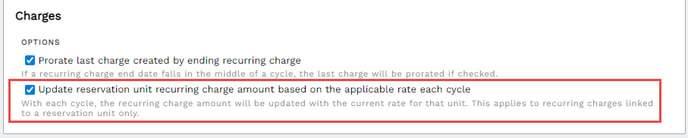 Enable option to auto update recurring charges from rates
Enable option to auto update recurring charges from ratesNow, with any new recurring charge that is created, it will automatically be set to auto update each cycle right before it processes the next charge. For example, let's say you have a recurring charge for $300 that processes monthly on the 4th of each month. On June 4th, before the recurring charge creates a new charge, it will check the monthly rates for that unit to see if the rate has changed. It sees the new monthly rate for the peak season is $350 that started June 1st, so it updates the recurring charge to $350 and immediately creates the next charge for $350 for June 4th - July 4th.
You can enable/disable this functionality per recurring charge if you only want this process to occur on some recurring charges. Just open the recurring charge, and check/uncheck the Update recurring charge amount to match current unit rate before each cycle checkbox to enable or disable this feature that this particular charge.
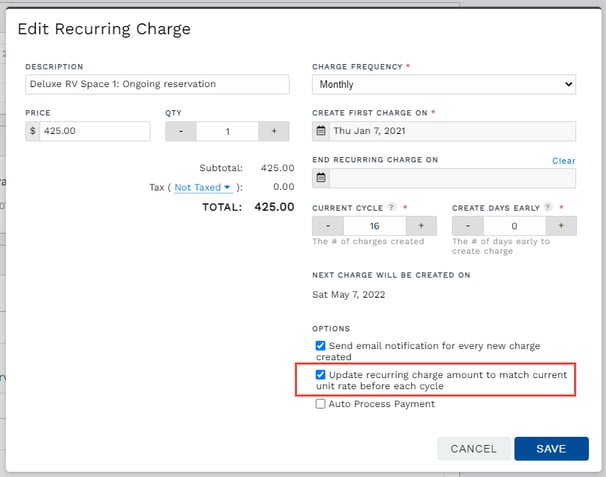 Enable/Disable recurring charge auto update on a per recurring charge basis.
Enable/Disable recurring charge auto update on a per recurring charge basis.You can also force a rate sync at any time on a recurring charge that has this feature enabled. Just click the options menu next to the recurring charge and click Sync with rates.
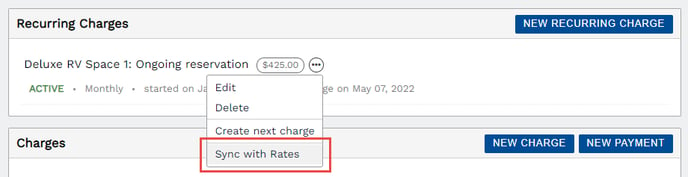 Force sync recurring charge with rates
Force sync recurring charge with ratesThis will automatically update the recurring charge amount based on the current applicable rate amount.
