Day Use reservations are perfect for your shared event spaces and single-day rentals. This article covers how to create new Day Use units, book Day Use reservations, Day Use, convert Nightly units as well as convert existing Nightly reservations.
Last Updated: December 2, 2025
To Use this Feature: Your Firefly account needs to have the Expanded Grid enabled.
Quick Links
Where does a unit or reservation show Day Use designation?
Overview
Firefly offers two reservation duration types: Nightly and Day Use. The key difference is Nightly reservations span multiple days with an arrival date and departure date while Day Use reservations are for a single day only.
Day Use reservations are perfect for rentable park equipment like BBQs and canoes as well as event spaces like pavilions, meadows, and community rooms. Any item or space that can be reserved for a single calendar day can be set up as a Day Use unit, offering flexibility for a wide range of day-only reservation scenarios.
To use the Day Use reservation feature, you may create new Day Use units or update the settings for existing units you wish to convert to single day reservations.
Video Tutorial
Enable Day Use Reservations
IMPORTANT: Ensure the Expanded Grid is enabled to utilize Day Use reservations.
Create a New Day Use Unit
- On the main menu, go to Settings > Units then click New Unit.

- You will enter the unit name then click Save.

- The unit's details page opens on the General tab, which confirms the unit has been added to your property. To set this unit for day use, select the Day Use setting under Reservation Duration Type Accepted.

- Be sure to hide the unit from your reservation portal until you complete its setup.

- Finally, click Save before leaving the page.
Convert an Existing Unit to Day Use
IMPORTANT: When a unit is converted to Day Use, existing reservations remain as-is. If you would like to change the existing reservations on a converted unit, you will manually cancel and rebook each reservation.
- From the main menu, click Settings > Units.
- Click the unit you wish to edit to open its settings.
- Edit the Reservation Type to "Day Use"
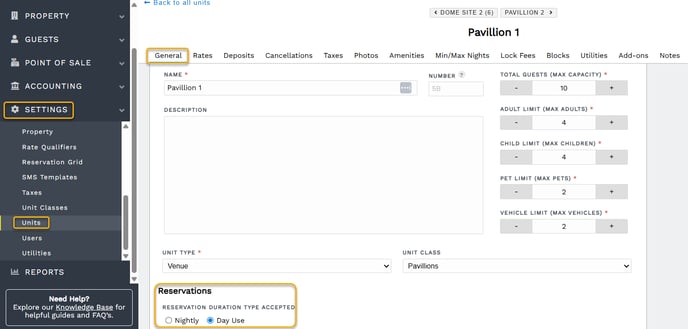
- Click Save
- You may copy this setting to multiple units using the import/export tool.
NOTE: If the unit you attempt to convert has any individual blocks or is included in a Blocked Unit Group, you will see an error message is a red box in the lower right corner of your screen. A unit must be removed from all blocks before you can convert it.
Create a Day Use Reservation
To create a new Day Use reservation, follow the new reservation process anywhere you typically create a reservation in Firefly. When choosing a unit, if the unit is set to "Day Use", the option to book a single day will appear. 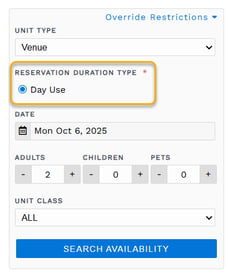
Where does a unit or reservation show Day Use designation?
There are a few locations throughout Firefly where Day Use is noted as "D" or "Daily".
Dashboard
- The Dashboard's Upcoming Arrivals and Upcoming Departures sections now show an "N" for nightly reservations or a "D" for Daily reservations.
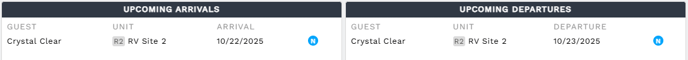
Grid
- On the expanded grid, there is an icon for "N" or "D"
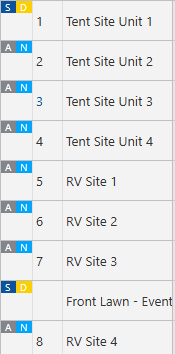
- On the expanded grid, a filter for 2 duration types
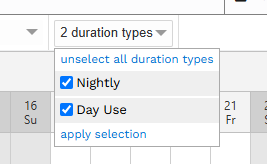
Reservation Map
On the map, there is now a drop down filter to view nightly reservations and day use reservations 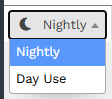
Units
- When viewing your list of units, there is now a Duration Type column
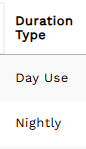
- In Unit settings, you will see a space for choosing the Duration Type
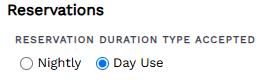
Reservation Portal
The reservation portal now shows an option for Duration Type
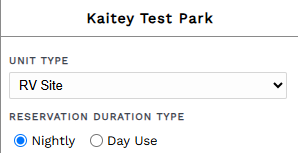
🙋♀️ Still need help? Email: support@fireflyreservations.com and one of our technicians can help answer your questions.
💭 We would love to know if this article was helpful in addressing your issue. If you could answer the question below it will notify our team. Thank you!
