To make a payment with a credit card, you first need to add the credit card on file for the reservation. Here are the steps to do so!
Ever gone to add a payment and only seen the "offline payment" option? But you KNOW you take credit/debit card payments? This is because there is no card on file for that specific reservation.
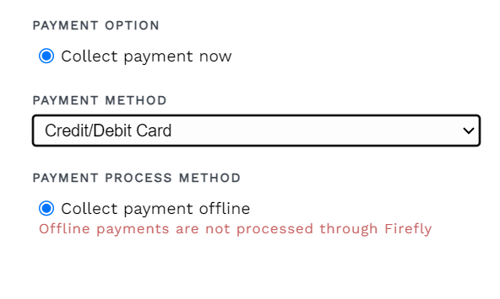
How to Add a Credit Card to the Reservation
1. Go to the Reservation
2. Click on the Charges Tab
3. Under the Balance Due information, there is a note that will show "No Payment Method on File" and "Add Payment Method"
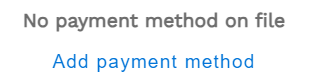
4. Click "Add Payment Method"
5. Enter in the Credit or Debit Card Information and Click Save
6. Click "Back to Reservation"
Now, when you go to add a payment, and choose Credit/Debit Card, the option to use the card on file will appear.
Using a Card on File to Pay for a Charge or Reservation
If your guest has been at your park before, then you already have their card on file. To apply this card to a payment, you can follow the instructions here for paying for a charge.
