Two steps is all it takes to post your guest's ongoing reservation and recurring charges on a preferred date instead of the guest's arrival date.
Quick Links
Edit the Initial Charge
Before you adjust the recurring charge, you will want to adjust the initial or current monthly charge that has already been posted to the guest's account.
1. Click the 3 dots for the options menu on the initial monthly charge, select edit.
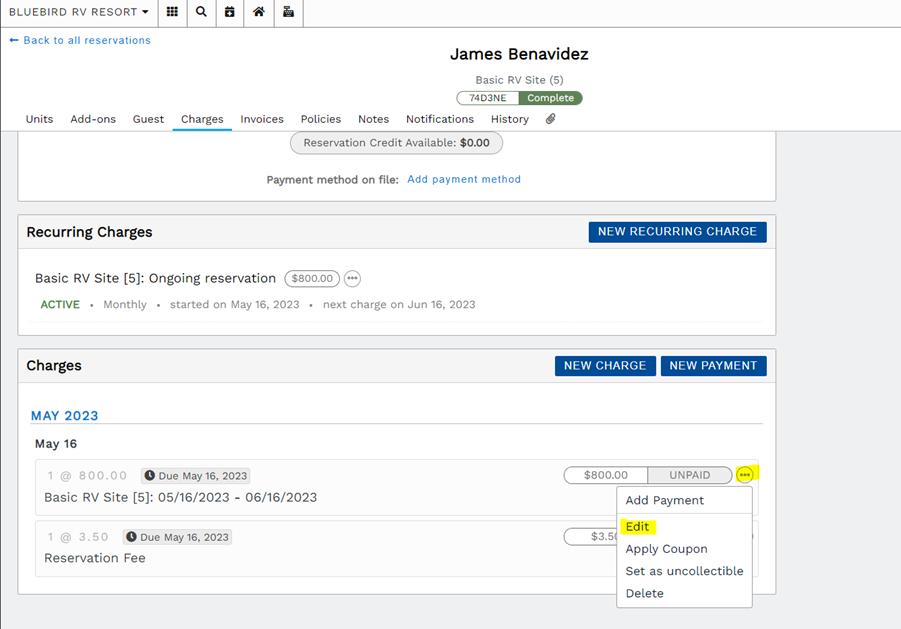
2. Adjust the charge description. In this example, since we want the guest's recurring charges to renew on the 1st of the month, the description will be adjusted from "5/16/23 - 6/16/23" to "5/16/23 - 6/01/23" as shown below.
3. Calculate the pro-rated monthly amount for the initial charge, enter the amount in the price section. In this example we are pro-rating the monthly rate to bill the guest from 5/16/23 - 6/01/23.
4. If needed, adjust the payment due date.
5. Save Changes.
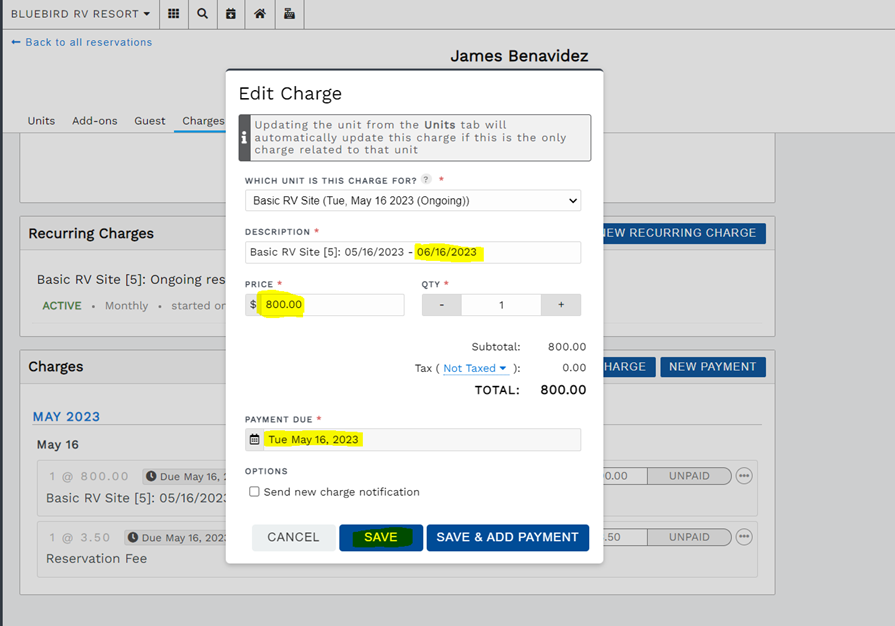
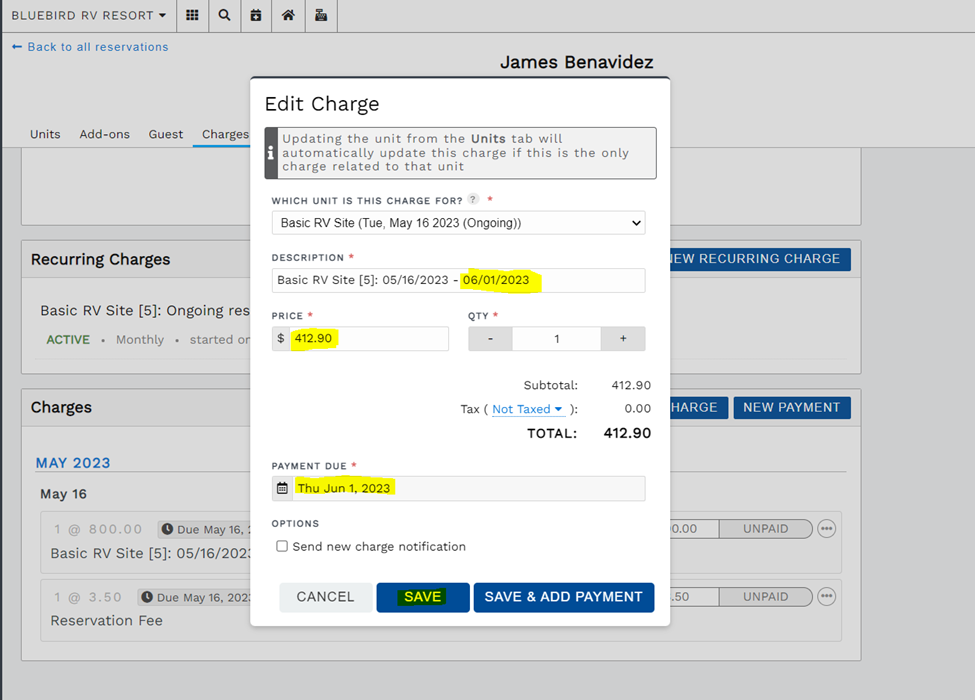
Edit the Recurring Charge
Now that the initial charge has been adjusted to the preferred date, you can adjust the recurring charge's setup.
1. On the guest's recurring charge, click the circle with 3 dots then select Edit.
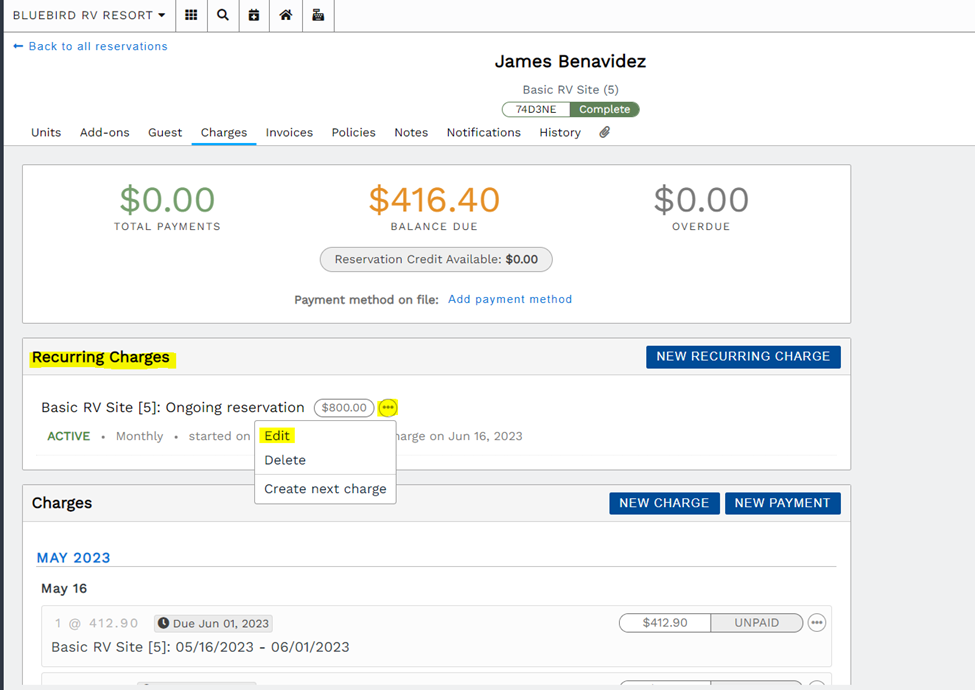
2. The Edit Recurring Charge dialog opens to show you the existing settings. The settings you will change are Create First Charge On and Current Cycle, highlighted here:
3. Adjust the Create First Charge On to the preferred date. Reset the Current Cycle to 0.
Be sure to click Save.
All recurring charges going forward will now be posted on the preferred date entered.
TIP: For more information about recurring charges, see: Create and Manage a Recurring Charge
