Steps for disabling Multi-factor authentication
- Log into your Firefly Account (app.fireflyreservations.com)
- Using the left menu, click on the Settings drop down --> Click Users
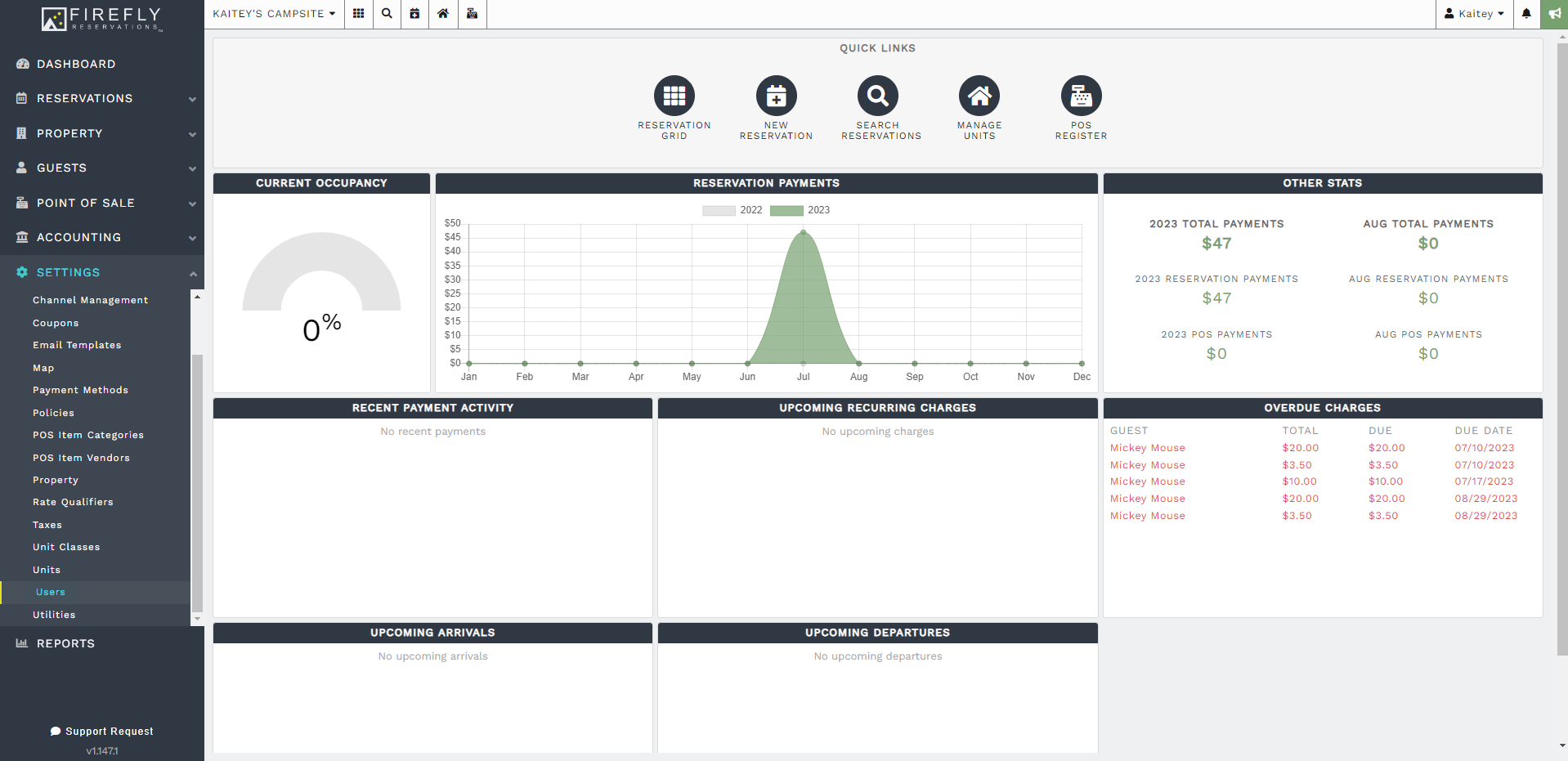
-
Click on the User
-
Under, Two Factor Authentication click "Profile"
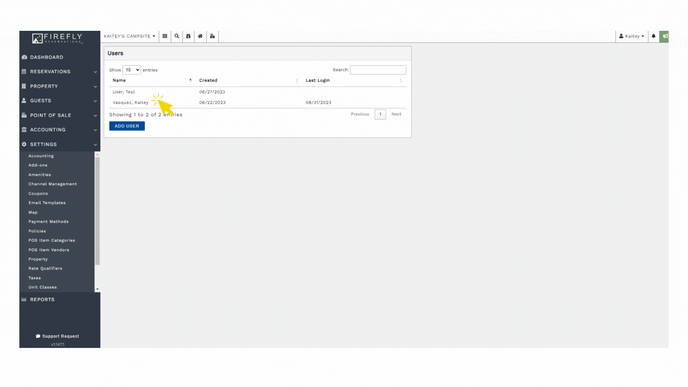
- Click Remove Authenticator
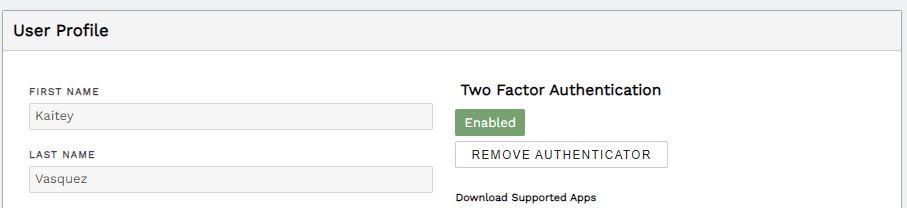
- You will be prompted to enter your password, then click Remove
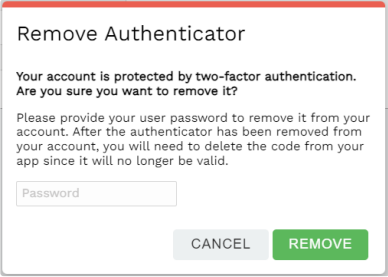
🙋♀️ Still need help? Email: support@fireflyreservations.com and one of our technicians can help answer your questions.
💭 We would love to know if this article was helpful in addressing your issue. If you could answer the question below it will notify our team. Thank you!
