We just updated our Parks Name. Where do we change it in Firefly?
Last Updated: June 21, 2024
Link to Feature: https://app.fireflyreservations.com/Settings (or click here)
This article applies to the following:
- Users who have "Account Administrator" access.
To change the Name of a Property:
- Navigate to Firefly (app.fireflyreservations.com)
- On the left menu, Click the Settings drop down, then click Property
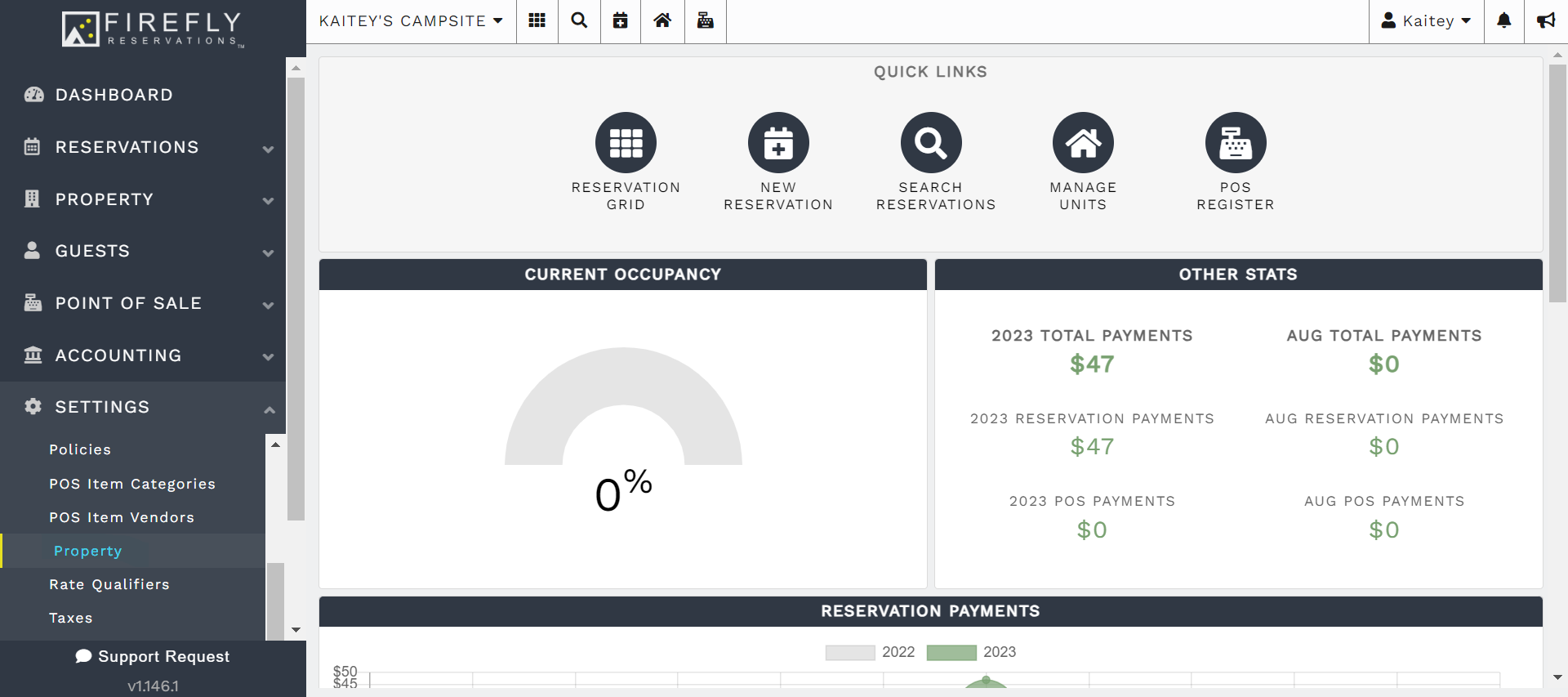
- Click on the field: Property Name and type the new name that you would like reflected
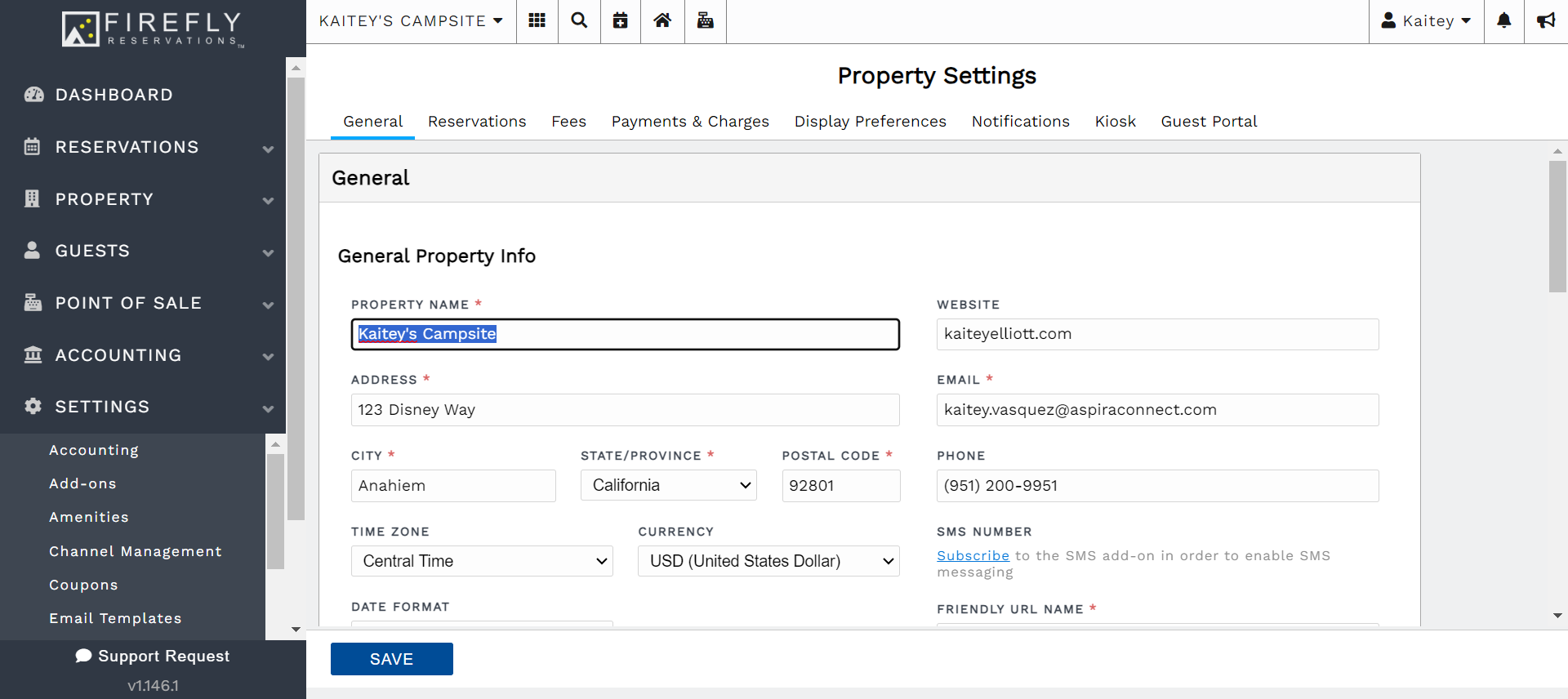
4. Optional: Scroll down until you see the field: Friendly URL Name
5. Enter the updated property name 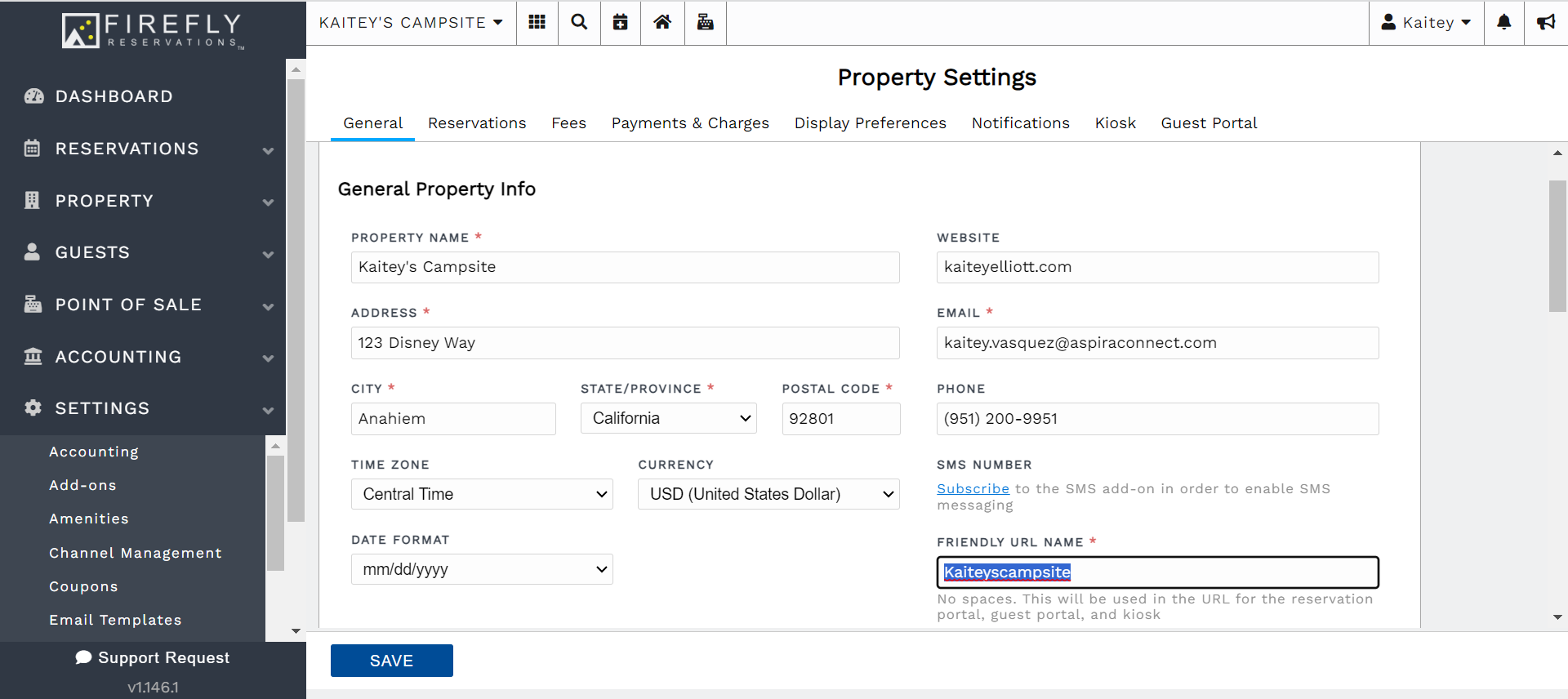
6. Click Save
If you need to change your Account Name -- please see this help article..
🙋♀️ Still need help? Email: support@fireflyreservations.com and one of our technicians can help answer your questions.
💭 We would love to know if this article was helpful in addressing your issue. If you could answer the question below it will notify our team. Thank you!
