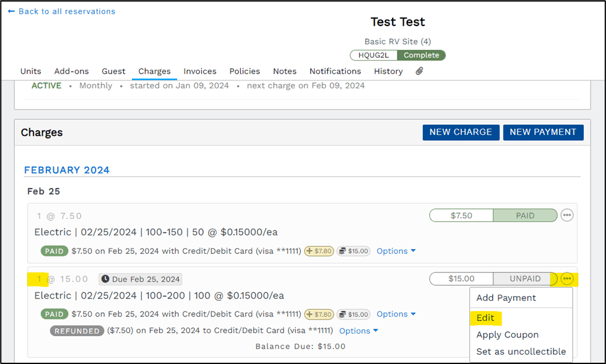In this article we will provide the steps to delete a meter reading that has been posted incorrectly, and how to correct a paid/unpaid electric charge associated with the incorrect reading.
- In the Record Utilities page -> Locate the site with the incorrect reading -> Select the Options menu -> Then select the Delete last reading option
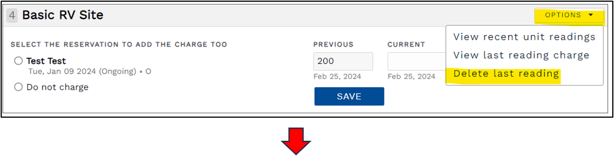
- You will see the reading has been deleted; you can continue to post the correct reading.
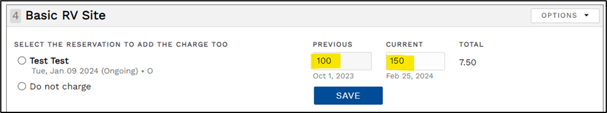
Note: If an electric charge was created with the incorrect reading and was unpaid, the charge will be deleted from the guest’s reservation upon deleting the meter reading. No further action is needed.
If an electric charge was created with the incorrect reading and was paid, continue with the steps below.
-
Looking at the guest’s reservation charges tab; you will see two charges. One that is paid with the incorrect meter reading and one that is unpaid with the corrected meter reading.
First, transfer part of the payment from the incorrect charge to the corrected electric charge, as shown below.
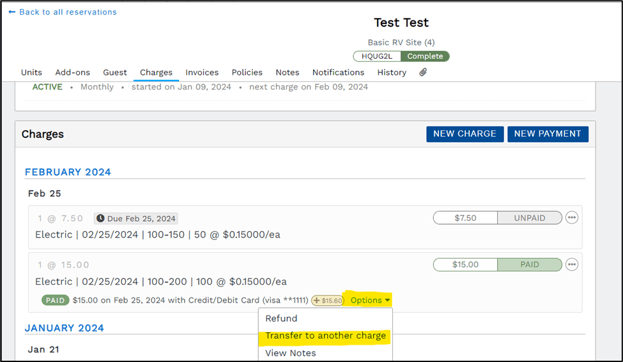
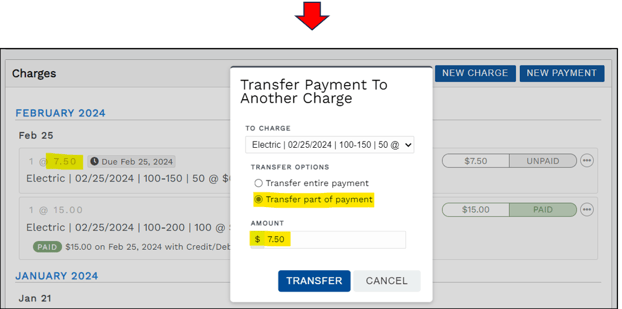
- Any remaining paid funds on the incorrect electric charge can be refunded to the guest or refunded to reservation credit to use later.
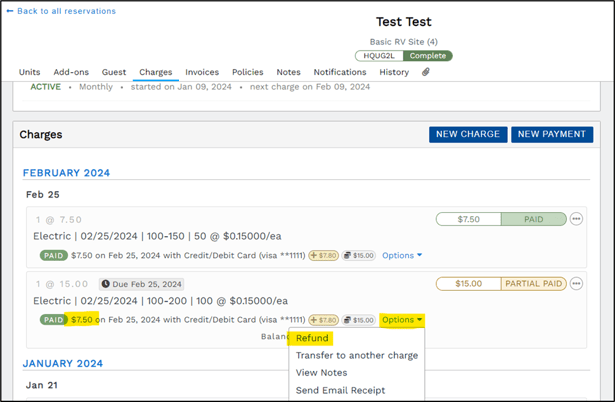
- Once the charge is left unpaid, the quantity can be edited from 1 to 0, which closes out the balance.