Tired of those pesky processing fees eating into your profit margins? You can alleviate the impact of those fees by passing them on to your guests!
Last Updated: April 3, 2025
Link to Feature: https://app.fireflyreservations.com/Settings#fees (or click here)
WARNING: Ensure passing processing fees to the guest is allowed in your state, region, or territory before setting up a fee in Firefly!
Quick Links
Process a payment with processing fees
Confirm processing fees on a previous payment
Refund a payment with processing fees
How do processing fees in Firefly affect my payment processing?
Overview
Passing processing fees through to guests has become a common practice in states that allow it. In Firefly, you have the option to pass both booking and processing fees onto your guests which helps decrease your business expenses. Setting up processing fees applies them to payments automatically and is a quick, one-step process!
Set up processing fee rules
First, you need to set up your processing fee rules so Firefly knows how much of a fee you are adding on to payments. From the main menu, go to Settings > Property > Fees tab and click Add Processing Fee Rule.
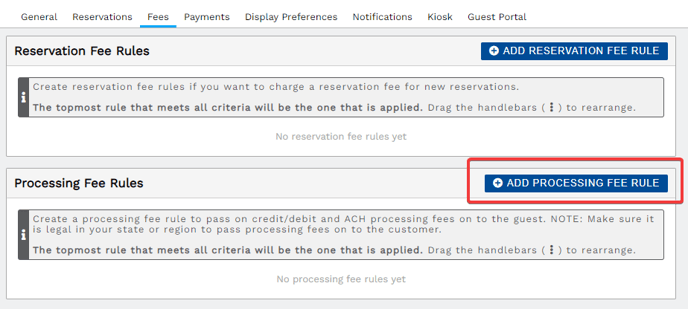 Click Add processing fee rule to create a new rule
Click Add processing fee rule to create a new ruleNext, enter your desired processing fee. You can add a percentage, a set dollar amount, or both. For example, Stripe's processing fees are 2.9% + $0.30 per transaction for manually entered card transactions so you enter 2.9 in the % field and 0.30 in the $ field. You then select the Credit/Debit Card payment method, Manual Entry process method, and click Save.
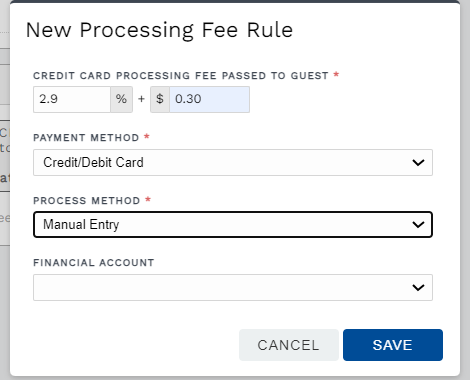 Create a new processing fee rule
Create a new processing fee ruleThe options on payment method and process method allow you full customization for your processing fees. You can create different rules for specific payment types. So you may want to create unique rules for payments made through a terminal, manually entered card payments, and cards saved On File in the system as these may all have different rates through your payment processor.
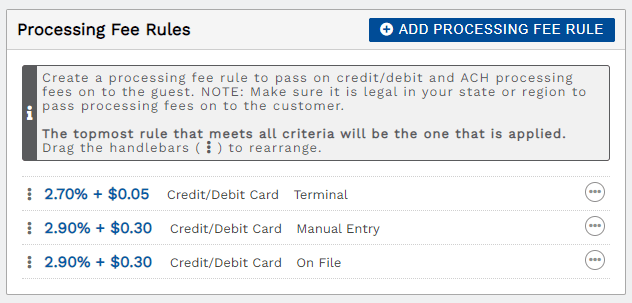 A setup with multiple processing fee rules
A setup with multiple processing fee rulesFinally, if setting up multiple rules, use the 3 dots to drag the rules and re-order them. The first rule that applies to a payment will be used. For example, if your topmost rule is for Credit cards with Any process method and your second rule is for manual entry card payments, the topmost rule will be the one that is applied since it is at the top of the list. Even though they both fit the criteria for that payment, the system will use the first rule in the list meeting all criteria.
Process a payment with processing fees
Now that your processing fee rules are all set up, your payments will collect processing fees automatically throughout the system.
When a guest makes a reservation on the reservation portal, they will see a message indicating a processing fee is included in their total payment.
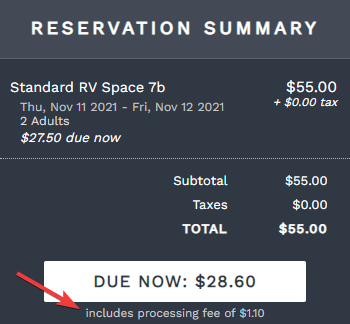 Processing fee message on reservation portal summary
Processing fee message on reservation portal summaryYou will also see a message to let you know how much of a processing fee is being added when you create a new payment on an existing reservation or when booking a new reservation in the front desk.
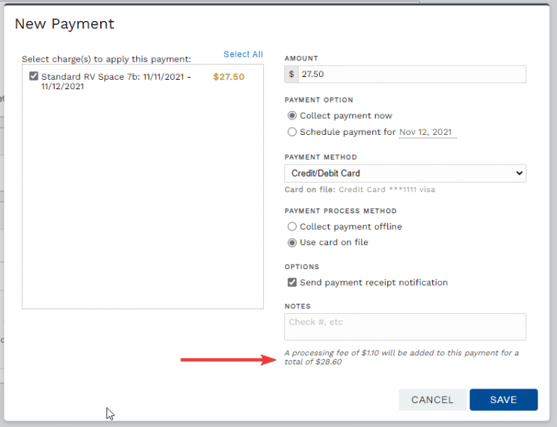 Processing fee message when creating a new payment
Processing fee message when creating a new payment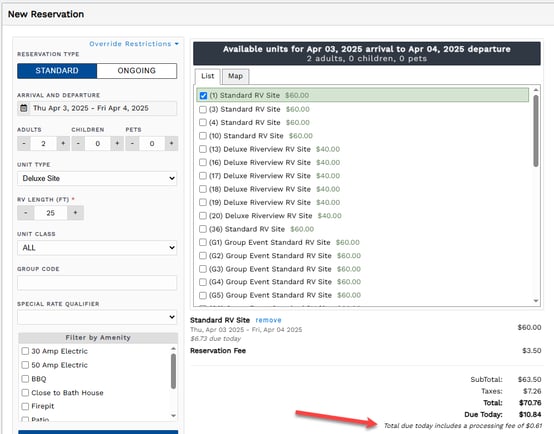
Processing fee message when creating a new reservation on the front desk
Processing fees are also automatically applied to payments for Point of Sale transactions.
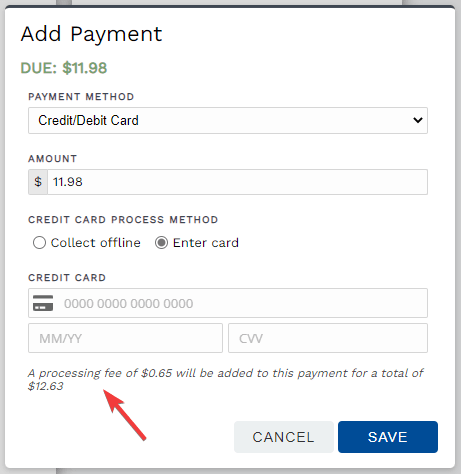
Confirm processing fees on a previous payment
When viewing a previous payment for a reservation charge or a Point of Sale transaction, if a processing fee was applied to the payment you will see a little yellow bubble at the end of the payment's details line.
This bubble shares the entire payment amount including the processing fee, and hovering over the bubble displays a message indicating a processing fee was applied.
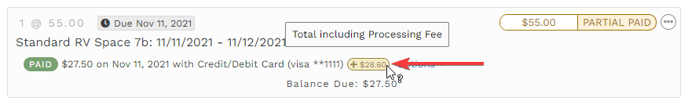 Total payment amount including processing fee will be indicated on a yellow bubble
Total payment amount including processing fee will be indicated on a yellow bubble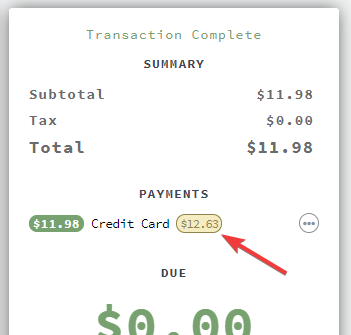
Refund a payment with processing fees
When you refund a payment that included a processing fee, you get to choose to refund the payment with or without the processing fee.
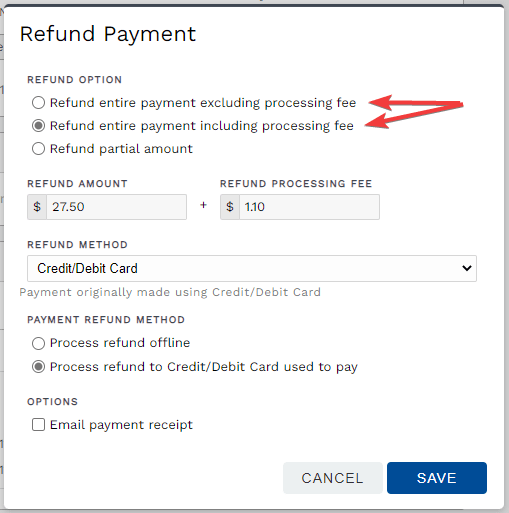
CAUTION: Be extra mindful of your selection to include or exclude the processing fee.
If a payment is refunded excluding the processing fee, it is not possible to issue a refund for the processing fee at a later time.
How do processing fees in Firefly affect my payment processing?
Payments processed with a processing fee will look just like a normal payment from the perspective of the payment processor. For example, if you have a payment of $100 that included a 3% processing fee, you would simply see a payment of $103 in your processor's dashboard.
In Firefly, as we learned above, a payment with processing fees will show as a $100 payment but will include a little yellow bubble to let you know the entire total charged to the guest is $103.
🙋♀️ Still need help? Email: support@fireflyreservations.com and one of our technicians can help answer your questions.
💭 We would love to know if this article was helpful in addressing your issue. If you could answer the question below it will notify our team. Thank you!
