How do I rearrange units on the grid? How do I change the name of a unit? How do I change the number of a unit?
Last Updated: April 9, 2025
Link to Feature: https://app.fireflyreservations.com/units (or click here)
Quick Links
Overview
The arrange units feature allows you to quickly update your units' numbers and names. It also allows you to rearrange the units in any order you wish.
This is helpful when adding new units, especially after cloning a unit multiple times where you find that you have many nearly identical units. With all the units having the same number, you will want to update each unit to give it a unique number and you may even want to give each a unique name.
Arrange Units
Navigate to the Units page, and click on Arrange Units in the top menu.
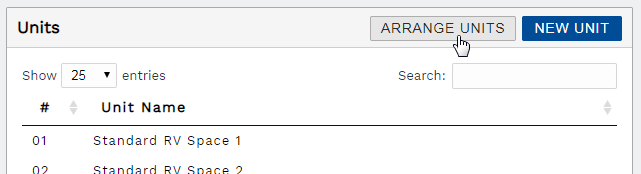
The arrange units page is displayed. Use the 3 vertical bars next to a unit's number to drag and drop the unit to a new location in the list. The order you set the units is the same order they will appear on the reservation grid and the Units page.
Edit the numbers and/or names of your units as well by clicking in an information field and making the desired changes. You can even use copy-paste to make the edit process more efficient.
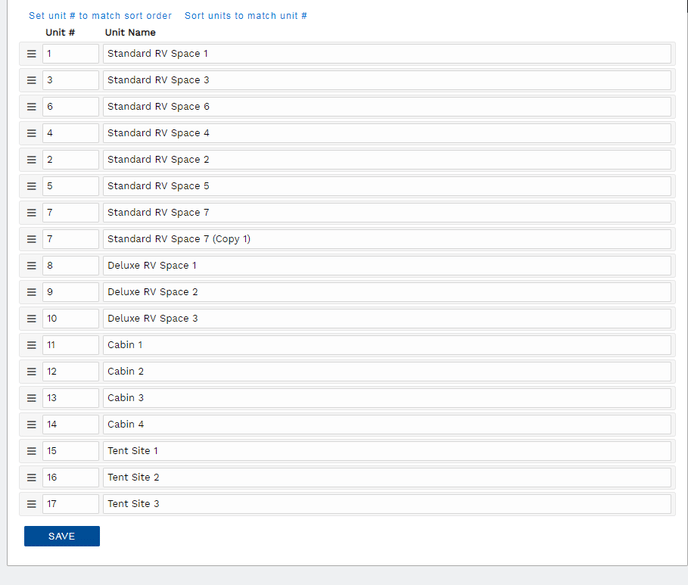 Quick order units and update name + number
Quick order units and update name + number
Once the order, unit numbers, and unit names are as desired, click Save.
That's it!🎉 You can now return to all units or navigate to another page.
