It is quick and easy to correct or reset a meter's previous reading or charge status.
Quick Links
- Overview
- Delete a previous meter reading.
- Correct the date or meter reading on a previous entry.
- Reset a meter to 0.
- Change the charge status of a previous reading
Overview
This article covers the most common scenarios where you may need to adjust a utility meter reading or its associated charge. If your specific situation is not addressed in one of the fixes below, our Support team is happy to help. Send us an email at support@fireflyreservations.com.
TIP: For more information about utility setup and meter readings, check out this resource: Utility Settings: Setup and Meter Readings.
Delete a previous meter reading.
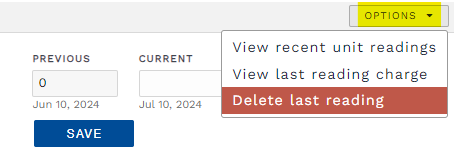
Correct the date or meter reading on a previous entry.
- Set the date to the desired Previous date.

- Scroll to the unit.
- Enter the desired meter reading in Current and select Do not charge.
- Click Save.
Reset a meter to zero (0).
TIP: You can run a Utility Readings report to see meter readings and charges entered during a specific date range.

Change the charge status of a previous reading.
To change the charge status of the last recorded utility reading, you will:
- Take note of the existing read date(s) and meter reading(s) that will be corrected or are entered after the one needing correction.
- Delete the existing reading and any readings recorded after it.
- Recreate the deleted reading(s) with the desired charge status changes.
IMPORTANT: When deleting a meter reading previously charged to a guest, Firefly will only delete the associated charge if no payments have been made. If a meter reading charged to a guest has received a payment, you must manually transfer the funds to another charge or refund the payment then zero out or delete the charge.
TIP: Instead of deleting and recreating an existing reading to change the charge status, you may opt to simply address the charge instead.
- If a reading was not charged to a guest and you need to, you may simply go to the guest's reservation to manually create a new charge. Just be sure to select the Utility charge type and choose the appropriate utility reading to associate the charge with.
- If a charge was created and needs to be removed, you may address the payment(s) by choosing to transfer the funds to another charge or refund the payment, then zero out or delete the charge.
