Want to prevent guests with older RV's from being able to make a reservation? Firefly allows you to do this so your property can maintain a desirable appearance.
Last Updated: August 6, 2024
Link to Feature: This article features two different settings within the set up: Units, and Property Settings
Quick Links
Overview
Want to prevent guests with older RV's from being able to make a reservation? Firefly allows you to do this so your property can maintain a desirable appearance.
Set Up
There are two places you will want to update your settings to prevent guests with older RVs from being able to make a reservation in Firefly. This will be at the unit level, and in your reservation portal settings. The steps are below.
Unit Requirements: Set Minimum Manufacture Age Allowed
First, you will need to indicate the minimum manufacture year allowed at each unit. This setting can be unique for each unit, making it possible to allow older RV's at the back of your park for example.
- Click Settings
- Click Units
- Click on the unit you want to edit
- On the General tab (the default first view), set the minimum year in the Min Manufacture Year field
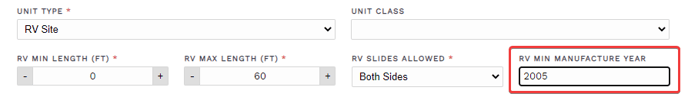
- Click Save to save your changes.
💡 Remember you can export these changes to other units to quickly add age restrictions to your whole property.
Reservation Portal Requirements: Require RV Year on the Reservation Portal
- Click Settings
- Click Property
- Go to the Reservations tab
- Check the "Ask for age of guest's RV" checkbox
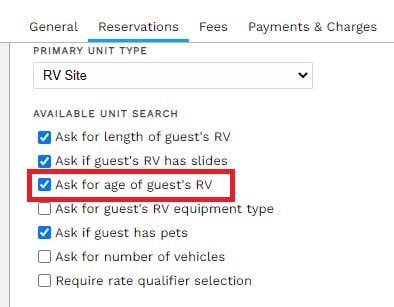
This will prompt the guest to enter their RV information when booking on the reservation portal. 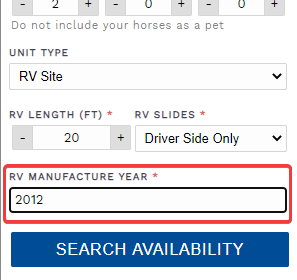
This will also prompt for the information when making a reservation internally.
When the RV manufacture year entered does not meet the minimum requirement set for a unit, the unit will be unavailable and the reason will be displayed.
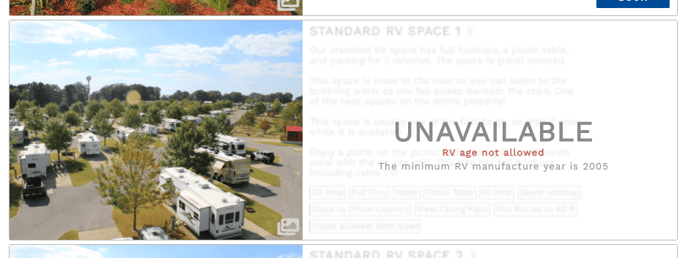
🙋♀️ Still need help? Email: support@fireflyreservations.com and one of our technicians can help answer your questions.
💭 We would love to know if this article was helpful in addressing your issue. If you could answer the question below it will notify our team. Thank you!
