In Firefly you have the option to set up your park so guests can choose a specific unit number or book a unit by type, known as booking by unit class.
Last Updated: March 10, 2025
Link to Feature: https://app.fireflyreservations.com/Settings#reservations (or click here)
Quick Links
Overview
If your park wants to hide the unit number from a guest when booking, this can be set up in Property Settings. Enabling this feature will have guests select the type of unit they are booking instead of a specific unit. Once you have enabled this, you then want to update your email templates to not include unit numbers. All steps are found below.
Update Reservation Portal
1. Click the Settings option on the main menu
2. Click Property Settings
3. Click on the Reservation Tab
4. Scroll down a bit until you see the "Search Results" section
5. Check the box next to "Allow guests to only view and book by unit class, not unit number 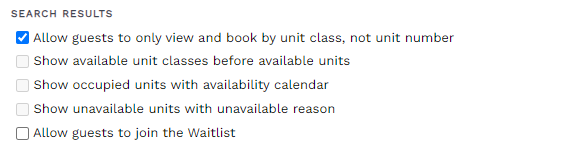
Update Email Templates
If your guests are booking by unit class instead of unit number, you want to ensure your email templates do not share a unit number. Some email templates send out the unit number by default and you may have even added the unit number to other templates.
You will go to Settings on the main menu and select Email Templates. Here you see all templates in your system and can click on a template to open it. Edit the text to remove the unit number placeholder and add the placeholder for unit class. Click Save and your template will update for future reservations.
- Click the Settings dropdown on the main menu, select Email Templates.

- Click on a template's hyperlink to open it.

- Remove the reservation units placeholder then insert the reservation units (unit class) placeholder.

- Save your changes to update all future emails for this template.
For more information on emails and email templates, check out Customizing Email Templates.
💡Tip: We recommend checking these emails templates as they contain the reservation unit by default, also check any others that may have been previously edited to include the reservation units placeholder:
- New Reservation
- Reservation Pre-Arrival 1
- Reservation Pre-Arrival 2
- Upcoming Reservation
- New Past Reservation
- Reservation Cancelled
- Reservation Conflict.
🙋♀️ Still need help? Email: support@fireflyreservations.com and one of our technicians can help answer your questions.
💭 We would love to know if this article was helpful in addressing your issue. If you could answer the question below it will notify our team. Thank you!
