To take online reservations, you post your own Firefly portal link to your website, social media accounts, or send directly to customers. Below are the steps to take to find the link, within your Firefly account.
Access Portal Link Via Reservation Module
- Sign into Firefly Reservations (app.fireflyreservations.com)
- Click on the Property Drop Down
- Click The Reservation Portal Option
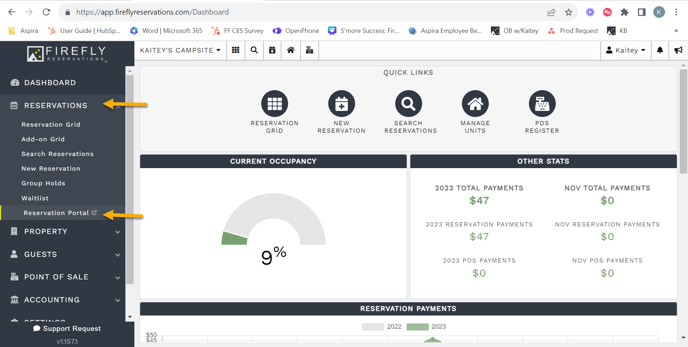
- Copy the URL when it opens in a new tab and save it somewhere so you can add it where is needed.
Accessing the Portal URL through Property Settings
1. Sign into Firefly (app.fireflyreservations.com)
2. Click on the Property Settings Drop Down on the Left Menu
3. Click Property to navigate to the property settings
4. Click on the Reservations Tab
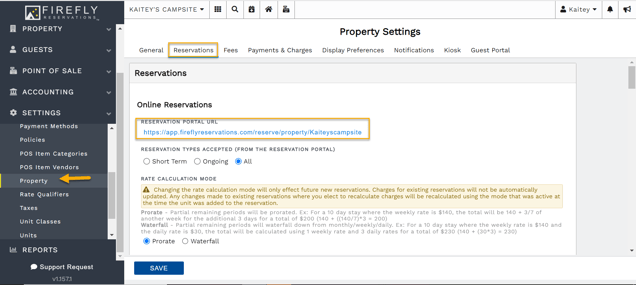
From here, you can copy/paste the link wherever you need to put it (ex: book now button on your website, or Facebook page).
Quick Video Showing Both Places to Access the URL
In order for you to be able to accept online reservations, you must be in “LIVE” mode which is under your account manager settings. When you are ready, you can simply click the button that says “GO-LIVE” in the account settings by your name. Link to your Account Manager Settings
Note: If your park was created before August 13th, your park will already be in LIVE mode.
