What is the difference between the two rate calculation modes in property settings?
Last Updated: October 22, 2024
Link to Feature: https://app.fireflyreservations.com/Settings#reservations (or click here)
Quick Links
How do I see which rate a reservation is pulling?
Overview
The rate calculation mode determines how your rates are calculated in Firefly. The two options, seen in the screenshot below, are: Prorate and Waterfall. Prorate is the default mode but this can easily be changed anytime in Property Settings, by following the simple steps outlined below.

Rate Calculation Modes
Prorate
In Prorate mode, partial remaining periods will be prorated. This allows parks to continue a discounted rate for longer or extended stays. This is the default mode.
- Example 1: A 10 day stay equals one weekly rate plus 3/7 of another week. If the weekly rate is $140, the total would be $200. Calculated like this: 140 + ((140/7)*3) = 200
- Example 2: A 45 day stay equals one monthly rate plus 15/30 of another month. If the monthly rate is $1000, the total would be $1500. Calculated like this: 1000 + ((1000/30)*15) = $1500
Waterfall
In Waterfall mode, partial remaining periods will waterfall down from monthly/weekly/daily. This allows parks to maximize profits regardless of how long a guest stays.
- Example 1: A 10 day stay equals one weekly rate plus 3 daily rates. If the weekly rate is $140 and the daily rate is $30, the total will be $230. Calculated like this: 140 + (30*3) = 230
- Example 2: A 45 day stay equals one monthly rate plus 15 daily rates. If the monthly rate is $1000 and the daily rate is $55, the total would be $1825. Calculated like this: 1000 + (55*15) = $1825
Set Up
To edit your rate calculation mode, complete these quick and easy steps below.
- Click Settings
- Click Property
- Click the Reservations tab, and look for the "Rate Calculation Mode" setting
- Select your choice. The default mode is Prorate.
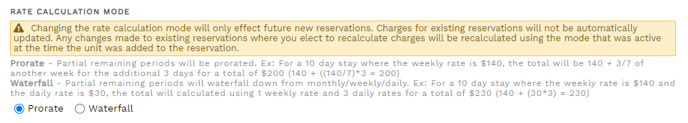 Select the rate calculation mode in your property settings
Select the rate calculation mode in your property settings
Special Considerations
When selecting or changing your rate calculation mode, consider this:
- If you change your rate calculation mode, the new mode will only apply to future reservations and any unit added to existing reservations. All existing unit stays will use the calculation mode from their time of booking.
- If you make a change to a reservation and you elect to recalculate rates, the rate calculation mode active at the time the unit was booked will be used to recalculate the rate.
For example, let's say your rate calculation mode is set to Prorate and you make a new reservation. You then update the rate calculation mode to Waterfall and add another unit to the existing reservation. The rate for the first unit was calculated using the Prorate method, and any changes to that unit where you elect to recalculate the charge will be calculated with the Prorate method. The rate for the 2nd unit was calculated using the Waterfall method and any changes to that unit where you elect to recalculate the charge will use the Waterfall method.
How do I see which rate a reservation is pulling?
For information about visually confirming the rate Firefly is using to calculate a reservation price, check out this section in the Unit Rates article: How do I see which rate a reservation is pulling?
🙋♀️ Still need help? Email: support@fireflyreservations.com and one of our technicians can help answer your questions.
💭 We would love to know if this article was helpful in addressing your issue. If you could answer the question below it will notify our team. Thank you!
