Is your park ready to make the switch to taking online payments? Firefly can help! Follow the steps below to start taking online reservations, and processing transactions online.
Last Updated: October 8, 2024
Link to Feature:
Payment Processor Link: https://app.fireflyreservations.com/Settings#payments (or click here )
Reservation Link: https://app.fireflyreservations.com/Settings#reservations (or click here )
The Steps:
1. Choose a Payment Processor
2. Set up Payment Processor Account and Verify your Business
3. Add your Payment Processor Information to Firefly
4. Share your Reservation Portal Link and Start Taking Online Transactions 🎉
Choosing a Payment Processor
In order to process online payments, you will need to connect with a payment processor. Learn more about your Payment Processing options hereSet Up Payment Processor Account and Verify Business
Each of the payment processor companies will have their own process for this. When you reach out to their business, they can help walk you through the process.
Add your Payment Processor Information to Firefly
Once your payment processor account is verified and ready to roll they will provide you with unique key information related to your account. You can then go into your Firefly Settings --> Property Settings --> And Click on the Payments & Charges Tab. Each processor is a little bit different, but you will copy/paste the information given to you by the company, into Firefly.
Share your Reservation Portal Link and Start Taking Online Reservations
Woo hoo! If you were not taking online payments before, now you can! This means you can also take online reservations through the reservation portal. This is a specific URL link that you can share online with friends, family, and customers.
To find your specific park URL, go to Settings --> Property --> Click on the Reservations Tab and you can copy the URL as shown below.
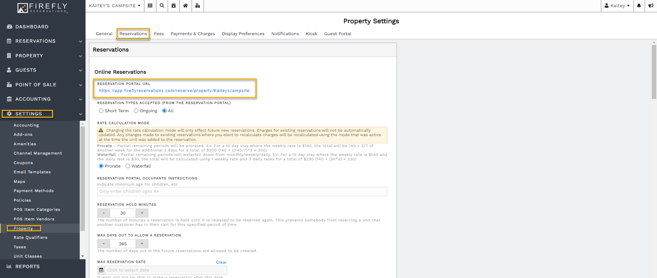
🙋♀️ Still need help? Email: support@fireflyreservations.com and one of our technicians can help answer your questions.
💭 We would love to know if this article was helpful in addressing your issue. If you could answer the question below it will notify our team. Thank you!
