Last Updated: September 23, 2025
Link to Feature: https://app.fireflyreservations.com/Coupons (or click here)
Quick Links
- Reservation Portal Coupon Use
- Front Desk Coupon Use
- Coupon Use on Existing Reservation
- Record Utilities Coupon Use
Overview
Coupons are a great way to give guests a discount. It is common to give senior discounts, membership discounts, employee discounts, and promotional discounts. Coupons may also be used for allowances such as workcamper credits or base utility credits. No matter how you use them, coupons are a great way to pass reduced pricing to your guests.
Create a New Coupon
- From the main menu, go to Settings > Coupons.
- Click New Coupon.
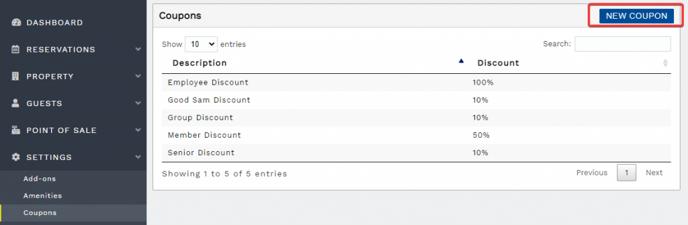
- Enter coupon information.

Description - the name your staff and guests see when selecting the discount.
Coupon Code - a code that may be shared with guests for use on the reservation portal.
CAUTION: If you want guests to enter the code for discount use on your reservation portal, be sure to enable the Allow coupon code manual entry option below - and leave the Show in dropdown on reservation portal option unchecked.
Discount Type - Select if the discount is a percentage (%) or a set dollar amount ($).
Date Mode - Choose if you want to limit when the coupon is valid. Date of reservation means the reservation dates must fall in the date range selected. Date of use means the reservation must be made during the date range selected.
Start/End Dates - Choose the date range the coupon will be valid for. Do not enter an end date if you want the coupon to be valid indefinitely. You can always add an end date later.
Apply Discount To - Coupons can be applied to unit charges, add-on charges, and/or lock fee charges. Specify which charge types will qualify for discount.
Show in dropdown of reservation portal - Allows guests to select the discount from a dropdown during checkout. Note, a coupon code is not needed when this option is selected.
Limit # of times this coupon can be used - If you want to limit how many times the coupon can be used (ex: first 100 customers only), check this box and enter the max # in the Max Times Used number picker.
Allow coupon code manual entry on reservation portal - This option must be checked if you want the reservation portal to recognize the coupon code for guest use.
TIP: If none of your coupons have this option enabled, the coupon code entry box will not display during the reservation portal's checkout process.
Discount Type - Select if the discount is a percentage (%) or a set dollar amount ($)
- Require Membership Number - requires a membership ID be entered. Firefly can not validate the information but will display it on any charge associated with the coupon. This is also available in reports.
- Click Save. Your coupon is now ready to be used!
Use a Coupon
There are many ways a coupon can be used within Firefly. Guests can use a coupon during check out on the reservation portal, staff can apply a coupon when booking a new reservation internally, a coupon can be added to an existing reservation's charge, and one can even be applied to utility charge. Keep reading to learn more about each use option.
Reservation Portal Coupon Use
When the guest reaches the checkout page of the reservation portal, there are two ways they can use available coupons.
- Guests can use a coupon through the Select Discount dropdown if you have elected to show the coupon in the dropdown. Entering a coupon code is not needed with this option.
- The Coupon Code box appears if you have any coupons available. Guests must know the coupon code and enter it correctly into the box for the discount to apply.
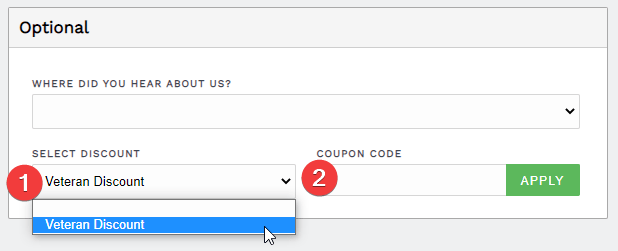 The guest can select or enter a coupon on the reservation portal
The guest can select or enter a coupon on the reservation portalNOTE: If you have not shared any coupons, guests will NOT see the Select Discount dropdown or the Coupon code box.
The discount dropdown (1) will only be displayed if you have elected a coupon to show in the dropdown, as seen below.
Front Desk Coupon Use
Coupons can likewise be used when creating a new reservation from the back end (New Reservation page, these are your Front Desk reservations). After adding a unit to the cart, you can then select any coupon from the discount dropdown if there are any available.
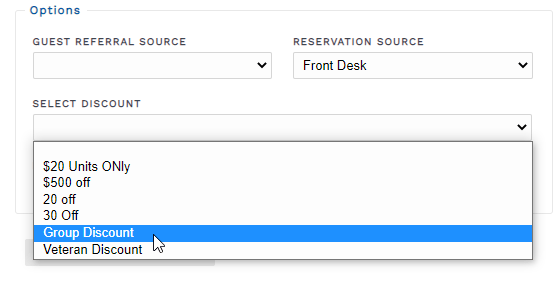 Add a coupon to a reservation from the back end
Add a coupon to a reservation from the back endOnce the reservation is complete, you will be able to identify which charges had a coupon applied by the coupon tag. Hover your mouse over the coupon tag to see the original price of the charge.
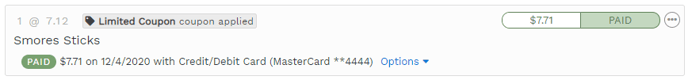 Charge with coupon added
Charge with coupon added
Coupon Use on Existing Reservation
You may add a coupon to a charge on a previously created reservation. On the reservation's Charges tab, locate the charge you would like the coupon to apply to. On the charge, click the 3 dots (...) then select Apply Coupon.

NOTE: If the charge has a scheduled payment and you are not refunding the coupon amount to the deposit payment, you will need to edit the scheduled payment for the adjusted balance due.
If the charge is paid in full, you will need to address the overpayment by making a refund to the customer's original method of payment or refund to reservation credit for later use.
Record Utilities Coupon Use
You can apply a coupon to a utility charge when recording a meter read. This is a great feature to apply an allowance like base use included in a rate. For example, if your park monthly rates include $50 of electric use then you can apply a $50 coupon to all monthly guests' meter reads.
To apply a coupon in the Record Utilities feature, simply follow the normal steps to record a meter reading then select the appropriate coupon from the dropdown before saving the charge. 
The coupon's use can be confirmed on reservation's Charges tab, as seen on the charge below:

Edit an Existing Coupon
- From the main menu, go to Settings > Coupons.

- Click on a coupon to open it.

- Change any coupon setting desired.

- Click Save. Your coupon is ready to apply with new settings!
NOTE: Coupon setup changes will not affect previously applied coupons. To push a change to a previously applied coupon, you will need to remove the coupon then reapply it.
Remove a Coupon
A coupon can be removed from a charge at any time. On the charge, click the circle with 3 dots then select Remove Coupon. 
🙋♀️ Still need help? Email: support@fireflyreservations.com and one of our technicians can help answer your questions.
💭 We would love to know if this article was helpful in addressing your issue. If you could answer the question below it will notify our team. Thank you!
